#Cross-platform Vs. native apps
Explore tagged Tumblr posts
Text
Mobile App Development - Cross-Platform Vs. Native Apps
Cross-platform Vs. native app development – What’s the best option for your business
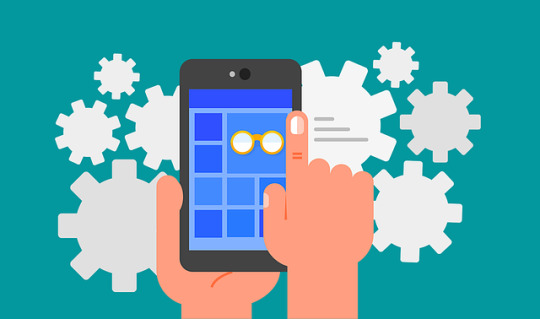
With native app development, an app is designed and developed for a specific platform, using languages and tools particular to the ecosystem of those platforms. The 2 most popular platforms today are iOS and Android. Both have their own set of specifications and requirements and the design and development of the application is done to meet those requirements.
Cross-platform app development on the other hand creates apps that can run on multiple platforms using a single codebase with the help of frameworks like React Native, Flutter or Xamarin. Companies in Trinidad that want to design and develop a mobile application for their business are often confused about whether to choose native or cross-platform app development.
Comparing cross-platform and native app development
It is true that native app development is costlier than cross-platform and it also takes longer to develop a native application, it does offer superior performance and access to all the hardware features of a device, such as the GPS, camera, microphone, etc. This benefit allows for a more robust and feature-rich applications and optimal user experience.
The cross-platform app development will face limitations when accessing device features and may not perform as well as native apps. Creating a robust user experience across multiple platforms is also a challenging task with cross-platform apps, leading to inconsistencies in the application's UX design. However, cross-platform apps are more cost-effective and faster to develop. Since they offer access to users on multiple apps, the reach of cross-platform apps is also wider.
Choosing the right app design and development for your business
If high performance and direct access to device features are priorities for you then opt for native app development. However, if you have budget constraints or time limitations, then a cross-platform app would make a good choice. You also need to find out which platform your target audience uses. If your target audiences mostly use one platform, then you can choose native app as you would not have to spend resources on building 2 separate apps for different platforms. Ultimately, you need to weigh the pros and cons of both types of app development approaches and choose the one that best meets your requirement and budget.
0 notes
Text
React Native or Native: Which Is Superior for Developing Apps?

In today’s digital ecosystem, mobile applications are pivotal for engaging users and driving business success. One of the earliest decisions developers and business owners must make is choosing the right technology for their mobile apps: React Native or Native development. Each option brings distinct advantages and trade-offs depending on the project's needs, budget, and long-term goals. This blog explores the strengths and limitations of both approaches to help you determine which is superior for your app development journey in 2025 and beyond.
Understanding the Basics: What Is React Native and Native App Development?
React Native is a popular open-source framework created by Meta (formerly Facebook). It allows developers to build cross-platform apps using JavaScript and React. With a single codebase, developers can deploy apps on both Android and iOS, significantly reducing development time and cost.
On the other hand, Native app development refers to building mobile applications specifically for a single platform—Android or iOS—using languages and tools provided by the platform vendor. For Android, this usually means using Java or Kotlin in Android Studio; for iOS, it's Swift or Objective-C in Xcode.
Performance: React Native vs Native App Development

When it comes to performance, native apps generally have the upper hand. Because they’re built using platform-specific languages and APIs, native apps offer smoother animations, better response times, and faster execution. This is especially important for apps that require heavy processing, advanced graphics (like AR/VR or gaming apps), or deep integration with the device hardware.
React Native apps, while impressive in reach and flexibility, rely on a JavaScript bridge to communicate with native modules. This can introduce latency and performance bottlenecks in high-performance applications. However, for many standard use cases—such as e-commerce, social networking, or booking apps—React Native performance is sufficient and increasingly optimized with tools like Hermes engine and JSI (JavaScript Interface).
Keyword tip: Businesses often search for terms like React Native vs Native performance, making it a core comparison factor in decision-making.
Development Speed and Cost: Why React Native Wins

If you’re working with limited time and budget, React Native app development services may be your best bet. With a single codebase for both iOS and Android, developers can create apps faster and cut costs significantly, sometimes up to 40–50% less than building two native apps.
Furthermore, code reusability, live reloading, and modular architecture in React Native enhance development speed and team collaboration. For startups or MVPs aiming for rapid time-to-market, React Native offers a compelling solution without compromising on functionality.
In contrast, native development requires separate teams, toolsets, and codebases for each platform, effectively doubling the effort and cost. While this might make sense for enterprise-grade or mission-critical apps, it can be overkill for simpler projects.
User Experience and UI: Native Still Leads

Native apps are known for delivering a superior user experience. Since they’re built for a specific operating system, native apps can take full advantage of the platform’s UI guidelines, gestures, animations, and components. The result is an app that feels more integrated and intuitive to the user.
React Native tries to replicate native UI components but can sometimes fall short, particularly with platform-specific design elements or highly customized interfaces. While libraries like React Native Paper and NativeBase offer prebuilt components, native still excels in creating pixel-perfect, fluid UIs.
That said, React Native UI is constantly improving, and for many common use cases, it provides a satisfactory and visually pleasing experience. However, for apps where the user interface is a core differentiator, native development has the edge.
Maintenance and Updates: React Native Simplifies It

From a maintenance perspective, React Native simplifies updates due to its unified codebase. Bug fixes, feature updates, and performance improvements can be rolled out simultaneously across both platforms, streamlining app management.
Moreover, tools like CodePush allow for over-the-air (OTA) updates without requiring users to download a new version from the app store. This is a major advantage for agile teams that need to iterate quickly.
Native apps, however, need platform-specific maintenance and updates, which increases the workload and risks inconsistent feature parity between platforms.
Access to Native APIs and Device Features

If your app requires extensive use of native APIs, sensors, or background services (such as Bluetooth, GPS tracking, biometric authentication, or background video processing), native development offers direct access and better control.
React Native, while offering access to many native modules through libraries or custom bridging, can sometimes lag in supporting the latest native APIs immediately. In such cases, native development provides a smoother path to integrate cutting-edge features.
However, React Native has made significant progress in this area with tools like React Native Reanimated, React Navigation, and community-driven modules that support a wide range of native features.
Community Support and Talent Availability

React Native benefits from a massive and active open-source community. With thousands of contributors and extensive documentation, finding React Native developers is relatively easy, and solutions to common issues are readily available.
While native app development also has strong community support, especially for Android and iOS individually, it may require more specialized expertise, which can increase hiring costs and development time.
From a talent acquisition perspective, React Native offers broader flexibility. Developers familiar with JavaScript and React can transition into mobile development more easily than native development, which demands platform-specific knowledge.
Long-Term Scalability and Security

For apps requiring high scalability, robust security, and tight hardware integration—such as banking, fintech, or healthcare apps—native development is often preferred. The performance stability, access control, and OS-level security features make native apps better suited for enterprise-grade solutions.
React Native apps can scale well too, especially with proper architectural planning and the use of native modules. However, security can be a concern if the JavaScript layer isn’t handled properly. Obfuscation, secure storage, and regular audits are essential when using React Native in sensitive domains.
When to Choose React Native
Choose React Native app development if:
You need to build apps for both iOS and Android quickly.
Budget and time constraints are important.
The app doesn't require complex animations or high-performance hardware access.
You're building an MVP or prototype to test the market.
You want faster iterations and simplified maintenance.
When to Choose Native App Development
Choose native app development if:
The app requires maximum performance, such as 3D games or AR/VR apps.
You need to integrate deeply with device hardware or native APIs.
Security and scalability are top priorities (e.g., in fintech or healthcare).
UI/UX customization is a critical part of your user engagement strategy.
You have the resources to maintain separate codebases for iOS and Android.
Final Verdict: Which Is Superior?
There’s no one-size-fits-all answer. The superior approach—React Native or Native—depends entirely on your project’s goals, complexity, and constraints. React Native is a great choice for startups, cross-platform solutions, and rapid development. Native development, on the other hand, remains unbeatable for performance-critical, secure, and UI-intensive applications.
Partnering with the right mobile app development company is key to evaluating your needs and choosing the best technology. Whether you opt for React Native or native app development, ensure that your chosen team has deep expertise and a clear understanding of your industry requirements.
#Which is better React Native or Native for app development#React Native vs Native app performance comparison#Cost-effective mobile app development in 2025#Best choice for cross-platform app development#Choosing between React Native and Native in 2025#React Native performance#Native app advantages#React Native pros and cons#Native vs cross-platform development#Swift and Kotlin app development#Best framework for mobile app development#iOS and Android app development#Mobile development technologies 2025
0 notes
Text
React Native Vs. Flutter: Which Framework is Right for Your App?
In this blog we shares all about React Native Vs. Flutter: Which Framework is Right for Your App? And When to Choose Flutter App Development, When to Choose React Native App Development. If you want to Build the best mobile application development company in Rajkot, Contact Aphonic Solutions now!

#cross-platform app development#mobile application development company in Rajkot#React Native Vs. Flutter#When to Choose Flutter App Development#When to Choose React Native App Development
0 notes
Text
Top Frameworks for Cross-Platform App Development in 2025
The best cross-platform frameworks in 2025 will help you develop apps that run smoothly on all platforms while saving time, cost, and resources.

#cross-platform app development framework#native ARM code#nativescript vs react native#custom website development service#mobile applications developers#web developer freelancers
0 notes
Text
Cross-Platforms Vs. Native Apps: Which is better for Your Business?
The digital world is teeming with opportunities for businesses to reach their target audience through mobile applications. Having a mobile app helps businesses reach a broader audience, engage customers, and improve operational efficiency. When developing a mobile app, businesses often face a significant decision: Should they opt for a cross-platform app or a native app? Both approaches offer distinct advantages and disadvantages, and choosing the right one depends on your business needs, budget, and long-term goals. In this blog, we'll delve into the differences between cross-platform and native apps, comparing them in various aspects to help you decide which is better for your business.
Read More:
0 notes
Text
Frontend Development for Mobile Apps with Frameworks like Ionic or React Native

In today's fast-paced digital world, businesses are increasingly seeking efficient ways to build high-quality mobile apps. Frontend development plays a crucial role in creating responsive and user-friendly mobile applications. Two popular frameworks for mobile app frontend development are Ionic and React Native. Both frameworks allow developers to build cross-platform apps, reducing development time and cost. In this article, we’ll explore how these frameworks work and the benefits they offer for mobile app development.
What is Frontend Development in Mobile Apps?
Frontend development focuses on the user interface (UI) and user experience (UX) of an application. For mobile apps, this involves creating interactive elements like buttons, menus, and layouts that users interact with. With the increasing demand for mobile apps, businesses need to deliver seamless user experiences across different platforms, including iOS and Android. This is where frameworks like Ionic and React Native come in.
Why Choose Cross-Platform Frameworks for Mobile App Development?
Building separate apps for iOS and Android can be time-consuming and expensive. Cross-platform frameworks like Ionic and React Native allow developers to write a single codebase that works on both platforms. This not only speeds up the development process but also reduces maintenance efforts. Here are the benefits of using these frameworks:
Cost Efficiency: With a single codebase, companies save money on development and updates.
Faster Development: Developers can launch apps quicker by writing code once and deploying it across platforms.
Consistent UI/UX: Ensures a unified look and feel on both iOS and Android devices.
Ionic Framework for Mobile App Development
Ionic is an open-source framework that uses web technologies like HTML, CSS, and JavaScript to build mobile apps. It's built on top of Angular and integrates well with Apache Cordova, enabling access to native device features like the camera and GPS.
Key Features of Ionic:
Cross-Platform Compatibility: Build apps that run smoothly on both iOS and Android.
Pre-Built UI Components: Ionic offers a wide range of ready-made components, speeding up the design process.
Native Plugin Integration: Access native device functionalities through plugins, without writing native code.
Web View: Apps are rendered in a web view, making it easier for web developers to transition to mobile app development.
Advantages of Ionic:
Perfect for developers familiar with web technologies.
Large community support with extensive documentation.
Fast prototyping for MVP (Minimum Viable Product) development.
React Native for Mobile App Development
React Native, developed by Facebook, is another powerful framework for building cross-platform mobile apps. Unlike Ionic, which uses web technologies, React Native allows developers to write native code for both platforms using JavaScript. This provides better performance compared to web-view-based frameworks.
Key Features of React Native:
Native Components: React Native renders real native components, ensuring faster performance.
Hot Reloading: Developers can instantly see changes without recompiling the entire app.
JavaScript and React: Leverages JavaScript and the popular React library, making it easier for web developers to adopt.
Third-Party Plugins: React Native has a rich ecosystem of third-party plugins for extended functionality.
Advantages of React Native:
Near-native performance for both iOS and Android apps.
Reusable components across platforms.
Large developer community and regular updates from Facebook.
Ionic vs React Native: Which One to Choose?
Choosing between Ionic and React Native depends on the specific needs of your project. Here are some points to consider:
Performance: If performance is critical and you need a near-native feel, React Native is the better option.
Development Speed: For rapid prototyping and building MVPs, Ionic is faster due to its pre-built UI components and web-based architecture.
Familiarity with Technologies: If your team is experienced with Angular, Ionic is an easier choice. If they are more familiar with JavaScript and React, then React Native would be the better option.
The Future of Mobile Frontend Development
The demand for cross-platform mobile apps is growing, and frameworks like Ionic and React Native are at the forefront of this trend. As technology evolves, these frameworks continue to improve, offering better performance, more features, and easier integrations with backend systems. The future of frontend mobile development lies in the ability to create high-performance, cost-effective, and user-friendly apps that work seamlessly across all devices.
Conclusion
Both Ionic and React Native are powerful tools for frontend mobile app development. Choosing the right framework depends on your project’s goals, timeline, and the expertise of your development team. If you're looking to develop a mobile app that offers fast performance, cost efficiency, and a seamless user experience, either of these frameworks can be a great choice. Explore both options and see which fits your needs best for building high-quality mobile apps.
#Frontend mobile app development#Ionic framework for mobile apps#React Native for cross-platform apps#Cross-platform mobile app development#Mobile app frameworks#JavaScript for mobile apps#Ionic vs React Native#Mobile UI/UX development#ahextechnologies#reactnative#ionic
0 notes
Text
Choosing between Native and Cross-Platform development can make or break your app's success.
Discover key insights on performance, user experience, and cost efficiency to make an informed decision for your project.
Dive into our blog to find out which approach best suits your app's needs
#native app development#cross platform#cross platform app development#mobile app development#native vs cross platfom
0 notes
Text
PWA vs Native, Hybrid, SPA, MP: A Complete App Development Guide
In today's digital age, having a mobile app for your business is essential to stay ahead of the competition and cater to the growing needs of mobile users. However, when it comes to an app development company, there are several options to consider; one of them is Nivida Web Solutions Private Limited. Among the various approaches available, Progressive Web Apps (PWAs), Native apps, Hybrid apps, Single-Page Applications (SPAs), and Multi-Platform apps (MP) are the most popular choices. Each of these options has its own strengths and weaknesses. In this comprehensive app development guide, we will compare and contrast these different approaches to help you make an informed decision.

Progressive Web Apps (PWAs):
PWAs are web applications that are designed to look and function like native mobile apps. They are built using web technologies such as HTML, CSS, and JavaScript and are accessible through a web browser. PWAs are highly responsive, installable, and can work offline, making them an excellent choice for businesses looking to reach a wider audience across multiple platforms. Additionally, PWAs can be easily updated without requiring users to download new versions.
Native Apps:
Native apps are developed for specific platforms like iOS or Android using platform-specific languages (Swift or Objective-C for iOS, Java or Kotlin for Android). They offer the best performance, user experience, and access to device-specific features like camera, GPS, and push notifications. However, developing native apps requires separate codebases for different platforms, resulting in higher development costs and longer development cycles.
Hybrid Apps:
Hybrid apps are a combination of web and native apps. They are built using web technologies like HTML, CSS, and JavaScript and are wrapped in a native shell that enables them to be distributed through app stores. Hybrid apps provide a balance between cost-effectiveness and access to native features. However, they may not deliver the same performance as native apps, and certain device-specific functionalities might be limited.
Single-Page Applications (SPAs):
SPAs are web applications that load a single HTML page and dynamically update the content as users interact with the app. They offer a seamless user experience similar to native apps and can be accessed through web browsers. SPAs are easier to develop and maintain compared to native apps, but they may not provide the same level of performance and access to device features.
Multi-Platform Apps (MP):
Multi-platform apps are developed using cross-platform frameworks like React Native, Flutter, or Xamarin. These frameworks allow developers to write code once and deploy it across multiple platforms, saving time and effort. Multi-platform apps can achieve near-native performance and provide access to device features, making them a popular choice for businesses targeting multiple platforms.
When considering app development companies in India or Gujarat, it's essential to find a partner that understands your specific requirements and has expertise in the chosen development approach. Android App development companies in India and Gujarat offer a wide range of services, including native app development, hybrid app development, and PWA development. Similarly, Mobile App development companies in India and Gujarat can provide expertise in developing SPAs and MP apps.

Before choosing an app development approach, consider factors such as budget, target audience, performance requirements, and time-to-market. Each approach has its own pros and cons, and the decision should align with your business goals and objectives. Consulting with a reputable app development company, Nivida Web Solutions Private Limited can help you navigate through these choices and make the right decision for your business.
In conclusion, the choice between PWAs, Native apps, Hybrid apps, SPAs, and MP apps depends on various factors such as performance, cost, development time, and target audience. Each approach has its own merits, and it's important to evaluate them based on your specific needs when selecting an app development company in India.
#eCommerce development company in India#eCommerce development Companies in Gujarat#Mobile App development Companies in India#Mobile App development company in Gujarat#Android App development Companies in India#Android App development company in Gujarat#Digital Marketing company in India
6 notes
·
View notes
Text
Top 10 Mobile Application Testing Challenges and How to Overcome Them

In our last article, we explored a common debate in mobile QA: Emulator vs. Real Device Testing. While that discussion highlighted the importance of choosing the right test environment, it only scratches the surface of the broader challenges in mobile app quality assurance.
Mobile application testing is complex due to the ever-evolving device landscape, network dependencies, and user expectations. This article dives into the top 10 mobile testing challenges and presents practical, tool-backed solutions to help QA teams stay ahead.
1. Device Fragmentation
🔍 Challenge:
The Android ecosystem alone has thousands of device models, each with varying screen sizes, resolutions, hardware specs, and manufacturers’ customizations.
✅ Solution:
Adopt a device matrix strategy. Prioritize devices based on your target market (geography, OS version share, OEM). Use tools like:
BrowserStack / Sauce Labs for real-device cloud testing
Firebase Test Lab for Android device diversity
Maintain a rotating in-house device lab for critical use cases.
2. OS Version Compatibility
🔍 Challenge:
Frequent OS updates can break functionality or UI layouts. Testing on older versions is equally critical due to user adoption lag.
✅ Solution:
Create a version coverage plan aligned with market usage data.
Automate smoke and regression tests across multiple OS versions.
Leverage tools like Kobiton, AWS Device Farm, and TestProject to test on a variety of OS combinations without physical devices.
3. Network Variability
🔍 Challenge:
Users might be on 5G, 3G, or even offline. Mobile apps must handle slow, unstable, or no connectivity gracefully.
✅ Solution:
Simulate network throttling (e.g., 2G/3G) using tools like Charles Proxy, Network Link Conditioner, or BrowserStack App Live.
Implement and test offline modes, proper caching, and retry mechanisms.
Automate network condition tests using Appium or Playwright with mock network profiles.
4. Battery and Resource Consumption
🔍 Challenge:
Apps draining battery or hogging memory/CPU are quickly uninstalled.
✅ Solution:
Perform power profiling using tools like Android Profiler, Xcode Instruments (Energy tab), or Battery Historian.
Test for background activity, high CPU usage, and non-optimized location services.
Apply performance monitoring during exploratory and automated test runs.
5. Interruptions and Background Activities
🔍 Challenge:
Incoming calls, messages, app switching, and screen locks can disrupt app performance.
✅ Solution:
Use Appium or Espresso to script interruption scenarios.
Test app state persistence (resume, restart, background recovery).
Simulate push notifications, call interruptions, or multi-tasking scenarios.
6. Security and Data Privacy
🔍 Challenge:
Mobile apps often handle sensitive data (e.g., user location, payment info) and are prone to vulnerabilities.
✅ Solution:
Conduct security testing using tools like MobSF, OWASP ZAP, and Burp Suite.
Implement encryption, secure APIs, and proper permission handling.
Follow OWASP Mobile Top 10 guidelines.
7. App Store Guidelines & Compliance
🔍 Challenge:
Failing to comply with Google Play or Apple App Store requirements can result in rejections or delays in release.
✅ Solution:
Ensure thorough pre-submission testing including permissions, ads, privacy policies, and crashes.
Validate in-app purchase flows, third-party SDK usage, and UI/UX alignment with platform guidelines.
Use tools like TestFlight (iOS) and Internal App Sharing (Android) for pre-release testing.
8. Test Automation Complexity
🔍 Challenge:
Mobile automation is harder due to device interaction, gestures, and native/web hybrid app structures.
✅ Solution:
Use cross-platform tools like Appium, Detox, XCUITest, or Espresso based on your tech stack.
Maintain modular test architecture to adapt to UI changes.
Implement CI/CD pipelines using Bitrise, CircleCI, or Jenkins for continuous feedback.
9. UI Consistency Across Devices
🔍 Challenge:
Same UI can render differently across screens, DPIs, and orientations.
✅ Solution:
Use visual regression testing tools like Applitools, Percy, or Screener.
Automate UI layout checks under different resolutions and themes (dark/light).
Leverage responsive UI design principles from development stage onward.
10. Real-User Conditions & Feedback
🔍 Challenge:
Lab-based testing often misses real-world user behaviors or edge-case scenarios.
✅ Solution:
Use beta testing platforms like Firebase App Distribution or TestFlight to gather real-user feedback.
Implement crash reporting with tools like Crashlytics, Instabug, or Sentry.
Continuously analyze user session data, heatmaps, and logs for behavioral insights.
Conclusion: Turning Mobile QA Challenges into Opportunities
Mobile testing isn’t just about fixing bugs—it’s about ensuring a reliable, consistent, and delightful experience for every user, on every device, under any condition. At Testrig Technologies, our mobile QA experts tackle these challenges daily using the latest tools, real-world test strategies, and automation frameworks.
💡 Want to strengthen your mobile app QA process or build a customized mobile test strategy? Get in touch with a leading mobile application testing company
0 notes
Text
Safari vs Chrome on Mac: Which Browser Works Best for You?
Choosing between Safari and Chrome on macOS isn’t just about aesthetics—it affects battery life, speed, memory usage, and your overall workflow. This guide compares both browsers to help you decide based on real performance and compatibility factors.
1. System Integration and Optimization
Safari, built by Apple, runs on the WebKit engine and is tightly integrated with macOS. This allows for:
Faster loading times on native sites and apps
Smoother animations
Secure integration with Apple Pay and iCloud Keychain
Chrome, which uses the Blink engine, prioritizes cross-platform performance. It works well across macOS, Windows, and Linux—but lacks the deep macOS-specific optimizations, which may impact overall system responsiveness.
If your Mac feels slow overall, you might also want to check out iPhone Black Screen of Death: Causes and Fixes for tips on system-wide performance diagnostics—it applies to Macs too.
2. Memory and CPU Consumption
Safari is more efficient for Mac users:
Consumes less RAM, even with many tabs open
Limits CPU usage for background tabs
Chrome is more powerful but also more demanding:
High RAM use, especially with many extensions
Background tasks that continue running after you close tabs
This becomes critical if you’re using heavy software like Final Cut Pro or Logic Pro X on the same machine.
3. Battery Performance on MacBooks
If you’re working on a MacBook, battery life matters. Safari is built with power efficiency in mind:
Less drain during streaming or long browsing sessions
Minimal background activity
Chrome tends to drain your battery faster due to:
Continuous script execution
Background syncing across open tabs and Google services
4. Extension Ecosystem and Functionality
Chrome wins when it comes to extension variety, offering:
Advanced SEO tools
Web developer utilities
Project management integrations
Safari, while improved in macOS Monterey and later, still has a more curated and limited library. However, it now supports Chrome-style extensions via the same APIs, offering better compatibility than before.
Want to get more out of Safari or Chrome extensions? Learn how system alerts can interrupt browsing in our guide on How to Turn Off SOS on iPhone. Accidental activations from background shortcuts are more common than you think.
5. Security and Privacy Features
Safari is privacy-focused:
Blocks cross-site tracking
Prevents fingerprinting
Uses native iCloud Keychain for secure password storage
Chrome offers Safe Browsing and sandboxing but is deeply tied to Google services, making it less ideal for users prioritizing personal data privacy.
For accessibility and visibility preferences that improve privacy and readability, explore What Does Emphasized Mean on iPhone? Many users overlook these native features.
6. Syncing and Cross-Platform Access
Chrome is ideal if you:
Use Android, Windows, and macOS interchangeably
Need to sync history, bookmarks, extensions, and passwords across all platforms
Safari works seamlessly across Apple devices but is limited to the Apple ecosystem. If you’re a Mac + iPhone + iPad user, Safari’s syncing is smooth and secure.
7. Speed and Web Rendering
Safari is faster at rendering static or image-rich websites
Chrome handles JavaScript-heavy applications (e.g., Google Docs, Figma) better
If you're running productivity apps in-browser or doing live collaboration work, Chrome may offer a performance edge.
8. Safari or Chrome: Use Case Recommendations
Choose Safari if you:
Want maximum battery life
Use Apple-exclusive features like Handoff, AirDrop, and Keychain
Prefer fewer distractions and a lightweight browser setup
Choose Chrome if you:
Rely on browser-based extensions for work
Use multiple platforms (Windows, Android, Linux)
Need powerful web development tools or advanced features
9. Additional Performance Factors on Mac
Even the best browser won’t help if your Mac is underperforming.
Mac running slow?
Clean up your drive and reduce login items
Rebuild app databases like Outlook if it's lagging
Use Smart Previews in Lightroom to speed up editing
Audio not working?
Check output device settings
Reset sound services via Terminal
Troubleshoot Bluetooth or wired device connections
More Mac tips like these are in our piece on MacBook Release Dates in Order, which shows how Apple has improved browser compatibility over time.
10. System-Wide Performance Tips
Free up storage space:
Keep 15–20% of SSD free
Clear caches and uninstall unused apps
Manage startup items:
Go to System Settings → General → Login Items
Disable non-critical apps
Use Activity Monitor:
Track memory and CPU usage
Force-quit resource-heavy apps
Stay updated:
Install macOS and browser updates regularly
Update extensions and plug-ins
Optimize your network:
Switch to faster DNS (e.g., Cloudflare, Google DNS)
Use Ethernet where possible for a stable connection
Final Thoughts on Browser Choice
There’s no one-size-fits-all answer to the Safari vs Chrome debate on Mac. It comes down to what matters most to you:
Safari offers speed, privacy, and efficiency
Chrome offers flexibility, extensibility, and cross-platform syncing
Many users find that a hybrid approach works best—Safari for casual and battery-sensitive use, Chrome for work and development.For more Mac-focused performance guides, browser tips, and system hacks, explore our latest articles on Macswire.
0 notes
Text
Cost, Code & Conversion: Breaking Down Android App Development in 2025

Is your Android application generating actual ROI, or is it a budget buster? As Australia transitions into a mobile-first economy, both startups and enterprises are starting to pose challenging questions about what will make apps successful by 2025. As more people demand Android phones and the country's population of smartphone users exceeds twenty-one million, there is no longer a need to overemphasize the importance of selecting the righteous Android app development company.
A master of Android app development Melbourne recognizes that excellent code alone is insufficient. The issue now is affordability, rapid growth as well as applications that turn users into loyal customers. Regardless of whether you are trying to estimate the budget of your first MVP or ramp up your feature-heavy product, costing transparency, technology stack, and performance KPIs may make or break your roadmap.
In this blog, we will delve deeply into the main cost drivers, technological frameworks, and market-proven strategies that every Android app development company in Australia should be aware of to succeed in the contemporary app economy.
Strategic Insights for Your Next Android App
In 2025, the realm of digital product development has evolved significantly beyond simply assembling code; it now involves developing massively scalable apps with comprehensive features, making them ready for AI learning while also incorporating those that users can deeply appreciate. In any domain you're working with, whether it's fintech, healthcare, or retail, collaborating with an Android app development company in Australia can provide expertise, a faster pace, and innovation.
As an Android app developer or startup owner, collaborating with a reputable Android app development company in Australia gives you the advantage of local familiarity: you won't need to worry about breaking local laws, optimizing for local devices, and adhering to local user behavior in the Australian digital economy.
The guide provides decision-makers with not only the tools to hire cross-platform mobile app development companies, calculate costs, and understand the intersection of innovation and feasibility but also the guidance to make informed decisions.
Where to start?
Hybrid vs. Native, Post-Launch Analytics, and More. We employ methods to ensure that an excellent Android app development company in Australia minimizes rework, reduces time-to-market, and creates competitive products capable of generating returns in the app-dominant Australian economy.
The Evolution of Android App Development
The Android application field involves designing, creating, and marketing mobile applications for Android-enabled devices, a subject that has undergone significant changes in recent years.
The industry was traditionally forced to code manually, and new development was a lengthy process.
As evident, by the year 2025, when artificial intelligence (AI) was introduced, significant changes began to occur.
Nevertheless, it is no longer a buzzword in the AI realm, and the technology appears to be a convenient tool that will transform the methods of mobile app development, optimization, and app monetization.
An Android app development company in Australia can help you significantly reduce the development costs.
Cost of Development in Australia:
Android Apps: What to Expect in 2025?
The cost of Android apps for mobile devices in Australia ranges from AUD 50,000 to AUD 250,000, depending on the functions, sophistication, and technology stack. This expense will be based on the combination of AI, server infrastructures, and native or hybrid frameworks. As an enterprising or startup business, hiring a reliable iPhone app development firm that strikes a balance between innovation and expenses is inevitable.
Why Australia is Prime for AI-Powered App Innovation
AI-driven innovation creates a perfect environment in which Australia thrives in the digital economy. According to the Australian Digital Economy Strategy, more than 90 percent of mobile phone users comprise the market share, with over 55 percent using Android. It is also a factor, as many people use phones in e-commerce, fintech, health tech, and government services through mobile interactions. Android applications that are smarter and AI-powered will thrive.
Why Does It Matters in Australia?
There are a couple of unique reasons that Australia is in a position to utilize AI in the creation of Android applications:
Data Governance/Legal Compliance:
Unless a metaverse app development company is open and ethical in its approaches to data usage, which is crucial to using AI-powered applications, it will be liable to face regulatory control based on the provisions of the Australian Privacy Act and the Consumer Data Right (CDR).
A local startup owner who creates mobile applications will be in a position to explain these laws to you and apply AI to them.
Cultural Readiness:
Australian customers are mobile and technology savvy.
Afterpay has become the latest buy now, pay later (BNPL) revolution, and Canva demonstrates how easy-to-use and scalable applications gain a foothold overseas.
Such success stories are a reason to pay particular attention to the role of collaborating with an innovative metaverse app development company that understands the local market.
Digital Inclusion:
The National AI Centre and Digital Economy Strategy 2030 serve as Australian Government programs that aim to propel the nation toward AI leadership.
The extensive adoption of smartphones, which exceeds 88 percent, and the rising adoption of 5G, along with supportive artificial intelligence regulations, establish an ideal foundation for upcoming Android solution development.
An Android app development firm is central to the support of AI models to work with an appealing app.
Step-by-Step Android Mobile App Development with Cost Breakdown
Suppose we go through what an Android app developer will do in 2025, where the process has been filled with AI:
1. Ideation, market research
Artificial Intelligence enables the creation of ideas, competitor analysis, and behavior prediction, as seen in tools like ChatGPT, MarketMuse, and Jasper.
Price: AUD 2, 000- AUD 10, 000
Top app development companies can help you budget successfully for your app.
Attributes and propositions of AI:
Characteristics and AI propositions: Increased speed fluctuations, enhanced functionality, and greater suitability to customer needs.
2. Wireframing/prototyping
The use of designer tools, including Figma with AI extensions, can create layouts based on UX standards and user actions informed by computer assumptions.
Price: 5000 AUD- 20,000 AUD
AI Asset: Predictive design, auto-alignment, real-time user feedback simulation.
3. Apps Development with AI
Androids have APIs, such as TensorFlow Lite, ML Kit, or Jetpack Compose, which are provided to assist Android Studio in functions that it may not provide directly, including chatbots, image recognition, and predictive search.
PRICE: AUD 25000- AUD 120000
Advantage: AI - Shorter development resulting in fewer bugs; AI features can scale and be customized.
4. Automation of QA Automation
The AI-equipped tools utilize automation in functional, regression, and UI testing to accelerate release times and provide high-quality app performance with minimal human expert involvement.
The estimated cost of AUD 5,000 15,000
Testim, Applitools, BrowserStack, and Firebase Test Lab were used.
The advantage of AI: Greener QA cycles and more reliability.
5. ASO & Launch (App Store Optimization)
App listings can be optimized, resulting in more installs using AI tools like SplitMetrics.
Price: AUD 2,000- AUD 5,000
AI Benefit: Google Play data-based targeting of keywords and comparison (A/B testing).
Top app development companies can help you understand the market better and provide high-quality Android application development firm.
6. Iteration and Analytics after launch
Testim and Applitools are two examples of AI-based software that automate the creation of test cases, visual regression testing, and performance testing.
Cost: AUD5000-AUD15000
AI Up-side: Real time-enhancement of apps, improved targeting of customers.
By enlisting the Android app development services of an Android app development firm that utilizes AI, the overall time-to-market can be cut by anywhere between 30 and 40 percent, a key point in the Australian high-speed technology market.
8 Factors Impacting Android App Development Costs
Knowledge of significant variables affecting the cost of Android app creation is necessary when working with an Android app development company in Australia. All aspects will ensure your project has a budget and a timeframe.
1. Feature Complexity
The more sophisticated features, such as an in-real-time messaging service or the use of payment gateways, the more complex the development has to work. An app with limited functionalities will be way cheaper than the one with advanced functionalities.
2. Platforms/Native/Hybrid
Creating native apps separately for Android and iOS will be more expensive to construct than utilizing a cross-platform framework. A professional Android app developer will provide the way forward.
3. The Scope Of AI Integration
The integration of supplementary AI components, such as chatbots or recommendation engines, requires additional development time and specialized professional knowledge. This could significantly increase the price and complexity of your app.
4. Storage Requirements Data
A scalable backend architecture is required for large-scale data storage, particularly in the cloud. The requirements may influence the performance of your app as well as its cost model. An Android app development firm is your roadmap to success.
5. Compliance and Security Requirements
Making your app comply with GDPR, HIPAA, or any other standards consumes more effort in development. Encryption, authentication, and testing are also strongly demanded for good security. Top app development companies can help you comply with local laws.
6. UI/UX Sophistication
An appealing user interface will enhance the user experience but may require an additional number of hours of design. The best Android app developers will prioritize a smooth user experience while providing high-quality Android application development services.
7. Third-party API or SDKs
The addition of maps, payment, or social logins has the advantage of value addition but also the disadvantage of increased cost. Expenses for licensing and integration may impact your budget.
8. Plans of Maintenance & Update
The post-launch support helps keep your app in working condition and ensures it remains up to date. A trustworthy start-up app development company that develops mobile apps will provide post-maintenance.
Hidden Factors Affecting Android App Costs
Mobile app development is not just about coding anymore; there are hidden costs that can blow the budget and cause a missed deadline.
1. Rework As a Result of Uncertain Requirements
Rework typically increases the cost of projects where the requirements are either unclear or incomplete. It may involve scope creep, time lag, and resource wastage as teams rework previous stages of development.
2. Non-immediacy of Third-Party Approvals
Using Products that depend on third-party services, or even through APIs, might introduce unwanted delays by holding up approvals or integration, which can slow down progress. Top companies can provide great Android application development services to you.
3. The Low App Store Ratings as a Catalyst of Redesigns
The UX/UI can necessitate a redesign soon after release and may prompt the start-up app development company to invest more money in new improvements and development cycles based on unsatisfactory user reviews and ratings.
4. Post-release Bug Fixings Cycles
An immediate fix for the issue, if it is not rectified, would be to incur additional new development expenses, potentially damaging the brand image.
However, this risk can be easily remedied if the Android app development services of a reputable Australian messaging app development company are engaged. An agile-minded app development company ensures clear documentation of requirements and effective communication with all parties involved, resulting in a more assured and streamlined mobile app development process.
Monetization Strategy for Android Apps
Whether you aim to attract users from Australia or generate revenue on a global scale, artificial intelligence can enhance the monetization capabilities of your mobile app. AI-enabled strategies ensure a superior user experience and greater ROI by way of data-powered, personalized interaction.
1. Freemium using AI-Personalised Upgrades
Through user preferences, AI is used to propose specific improvements, hence raising conversion rates without interrupting the user experience.
2. Behaviour-based in-App Purchases
Behavioral data helps anticipate the purchases that users will make, suggesting more intelligent and efficient in-app purchases.
3. Usage Prediction-Enriched Subscription Models
The fact that AI will enable it to predict how each user segment will consume Android app development services and tailor subscription plans accordingly will help it secure more revenue in the long run.
4. Capitalizing on AI-Created Ads to Enhance Click-Through
These are more targeted ads, which are displayed based on user actions, resulting in improved relevant content and higher click-through rates.
5. AI-Led Gamification
Intelligent gamification plans enhance both user engagement and retention.
The integration of such AI tools is achieved by collaborating with a witness to the app development process who has substantial experience in this area. An Australian ionic app development firm that thinks ahead can create monetization features tailored to your market and objectives.
How to Reduce Android App Development Costs?
It is possible to make the development of Android apps cheaper using the appropriate strategies. Some of the significant steps here include:
1. Begin with Minimum Viable Product (MVP)
Start with a minimum version of your app so you do not waste money too soon.
2. Low-Code / AI Development Tools
Such tools enable faster development and significantly reduce costs.
3. Contract to Hybrid Variant (Offshore/Onshore Combination)
A distribution of cost efficiency and quality is presented for a hybrid team.
4. Phase Development of Plan AI Features
You do not want to apply the full potential of AI all at once, so implement the features gradually, one step at a time.
5. Select a Senior, Growable Smartphone App Company
Find a messaging app development company to partner with that can grow with you and has a proven track record.
6. Reusable Code and Components Investment
An on-demand mobile app development company can save its long-term expenses by having modular and reusable code.
When working with trustworthy cross-platform mobile app development companies, you can expect scalable solutions at the lowest possible costs, yet still reliable ones. The appropriate app development company will ensure that you save money in the process of creating an excellent application.
Conclusion-
By 2025, the concern over cost and development will be as valued as the development of great features. Planning to go beyond launch? These are some of the secrets to understanding where your money is going. Design, coding, QA, or updates can be the difference maker in the app's success. A visionary on-demand mobile app development company that can assist you in creating amazing products of the most excellent value for your money.
Want to be smart and keep your budget down? Partner with our trusted ionic app development firm, which offers cost-effective solutions from the outset. How would you like to bring your idea to life as a powerful Android app without going over the top?
FAQS-
Q 1. What is the cost of an Android application development?
Ans 1- The most common price range is between AUD 50,000 and AUD 250,000, depending on the complexity of the features. A flutter app development company is capable of issuing estimations.
Q 2. What are the rules for picking a development partner?
Ans 2- Find a flutter app development company in Australia that is transparent in its pricing, in terms of technical expertise as well as post-launch support. A reputable artificial intelligence mobile app development company provides future value.
Q 3. What is an app development timeline?
Ans 3- An entire Android application typically takes 3-6 months, depending on its scope and the level of expertise within the team.
Q 4. How do the overall development cost factors influence?
Ans 4- Design, technology platform, Artificial intelligence, test, and maintenance. The presence of an iPhone app development firm in Australia leads to a more comprehensive budgeting process, whereas an artificial intelligence mobile app development company guarantees the highest return on investment (ROI).
#androidappdevelopmentcompany#appdevelopmentcompany#mobileappdevelopmentcompany#mobileappdevelopmentcompanyinaustralia#australia
0 notes
Text
Microsoft Mac Office and Microsoft Publisher: Tools for Every Creative and Productive User
When it comes to professional productivity, Microsoft continues to set the standard. Two essential tools that stand out in the Microsoft ecosystem are Microsoft Mac Office and Microsoft Publisher. These applications cater to two very different but important needs—cross-platform compatibility and desktop publishing.
Whether you’re a student, business user, or creative professional, these tools offer features that simplify tasks, enhance output, and deliver quality. In this article, we’ll explore how these software packages can elevate your work.
Microsoft Mac Office: A Perfect Fit for Apple Users
Apple users no longer need to rely on workarounds or third-party tools to access the power of Office apps. Microsoft Mac Office provides native compatibility with macOS, offering an optimized experience for Mac users.
You get access to essential apps such as Word, Excel, PowerPoint, and OneNote. These apps are fully tailored for macOS with a user interface that feels native and intuitive.
Why Choose Office for Mac Over Alternatives?
There are several reasons to select Office for Mac over other options:
Full compatibility with Office files on Windows
Real-time collaboration through OneDrive and SharePoint
Offline access so you can work without an internet connection
Regular updates for features and security enhancements
Office for Mac is ideal for students, professionals, and anyone who needs high-quality editing tools without leaving the Apple ecosystem.
Microsoft Publisher: A Power Tool for Desktop Publishing
While many users are familiar with Word or PowerPoint, Microsoft Publisher often goes unnoticed. However, it’s one of the best tools for creating professional-looking publications with ease.
Publisher is a desktop publishing application that focuses on layout and design. It’s perfect for creating brochures, flyers, newsletters, and greeting cards.
Microsoft Publisher Microsoft: A Tool for Creative Projects
The latest version, Microsoft Publisher Microsoft, takes things a step further. It introduces modern templates, drag-and-drop design tools, and better image support.
You don’t need advanced design skills to create stunning visuals. Publisher’s interface is user-friendly, and you can produce professional content quickly.
Some features include:
Advanced text formatting
Photo editing and alignment tools
Mail merge functionality for marketing materials
Export to high-resolution PDFs
This tool simplifies the creative process for users who need polished results.
Microsoft Mac Office vs Office for Mac: Is There a Difference?
Many people wonder if Microsoft Mac Office and Office for Mac are the same. In essence, they refer to the same suite of apps. However, the difference often lies in licensing or packaging.
"Microsoft Mac Office" often refers to the product as sold or bundled. "Office for Mac" refers to the software functionality optimized for macOS.
In either case, the user experience is seamless. Both deliver consistent features, regular updates, and strong integration with Apple devices.
Who Should Use Microsoft Publisher?
While Microsoft Publisher isn't as well-known as Word or Excel, it fills a specific niche that these apps can’t. If you work in marketing, event planning, or education, Publisher is a fantastic choice.
Small businesses especially benefit from using Publisher for their print materials. It eliminates the need for hiring a designer for every promotional piece.
Students can also use it for school newsletters, posters, and project presentations. The templates make designing easy and stress-free.
Subheading: Microsoft Publisher Microsoft in Modern Workflows
In today’s digital world, we often think only of online content. But print media still plays a role in branding and communication.
Microsoft Publisher Microsoft bridges this gap. It helps professionals create visually engaging print documents without investing in expensive software or design training.
Many users now combine Publisher with other Office tools. For example, a Word document might include basic content, while Publisher presents it with enhanced visuals.
This kind of synergy saves time and boosts quality.
Why Microsoft Mac Office Is a Smart Investment
The world is shifting to hybrid work and learning. Having access to robust productivity tools is no longer optional.
Microsoft Mac Office gives users the power to edit, present, and collaborate. It supports the modern demands of school, remote work, and business communication.
Unlike online-only platforms, Mac Office works offline too. This means you’re always in control of your work—no matter the internet connection.
Compatibility and Support Across Devices
One of Microsoft’s strengths is cross-device compatibility. You can start a project on your Mac and continue it on a Windows PC. This is especially useful in organizations with mixed systems.
You can also save documents to OneDrive and access them from any device. Office for Mac includes these features, allowing real-time updates and automatic file syncing.
This type of flexibility keeps your workflow uninterrupted and efficient.
Final Thoughts: Which Tool Is Right for You?
If you use macOS and need top-quality apps for writing, calculating, and presenting, choose Microsoft Mac Office.
If you design brochures, cards, or business materials, go for Microsoft Publisher or the newer Microsoft Publisher Microsoft version.
Both tools offer strong functionality, user-friendly interfaces, and compatibility with other Microsoft services. By investing in these tools, you enhance your productivity, creativity, and professionalism.
Start today and experience the power of Microsoft’s trusted software suite.
0 notes
Text
Flutter Tutorial for iOS and Android: One Codebase, Two Platforms

Flutter Tutorial for iOS and Android: One Codebase, Two Platforms
In a mobile-first world, creating apps for both iOS and Android is almost a necessity. But building native apps for two platforms can double your development time, effort, and cost. Enter Flutter — Google’s open-source UI toolkit that lets you build high-quality, natively compiled applications for iOS and Android from a single codebase. With Flutter, you write once and deploy everywhere. This blog post is your complete Flutter tutorial for building cross-platform apps efficiently and beautifully.
Whether you’re a beginner just getting started with mobile development or an experienced developer looking to transition into Flutter, this tutorial will walk you through everything you need to know — from setting up your environment to deploying your first app on both iOS and Android.
Why Choose Flutter?
Before diving into the how-to part of the tutorial, it's important to understand why Flutter has become one of the most popular frameworks for cross-platform mobile development.
One Codebase: Write your app in Dart once and deploy to both Android and iOS.
High Performance: Flutter uses a compiled programming language (Dart) and its own rendering engine, resulting in smooth performance on both platforms.
Beautiful UIs: Flutter provides a rich set of pre-designed widgets and tools to create responsive, custom, and expressive user interfaces.
Fast Development: Features like Hot Reload speed up the development cycle by allowing you to see changes instantly without restarting the app.
With Flutter, you don’t have to compromise between code reuse and native performance.
What This Flutter Tutorial Covers
This comprehensive tutorial covers every step of building a Flutter app for both iOS and Android. Even if you’ve never touched Flutter before, you’ll be able to follow along.
1. Setting Up the Development Environment
We’ll begin by setting up Flutter SDK on Windows, macOS, or Linux. You’ll also learn how to install Android Studio, Xcode (for iOS), and the Flutter and Dart plugins.
2. Understanding Flutter Basics
We’ll introduce you to the core concepts of Flutter:
Widgets and widget trees
Stateless vs. Stateful widgets
Material Design vs. Cupertino design
Layout principles in Flutter
You’ll also get familiar with the Dart programming language – Flutter’s primary language – which is concise, type-safe, and easy to learn.
3. Building Your First Flutter App
Next, you’ll create a basic “Hello World” app to understand the app structure. Then, we’ll walk you through building a fully functional mobile app that runs seamlessly on both iOS and Android devices.
You’ll learn how to:
Create and style widgets
Add navigation between screens
Handle user input and form validation
Work with assets like images and fonts
4. Implementing Platform-Specific Design
Flutter offers Material widgets for Android and Cupertino widgets for iOS. You’ll learn how to use adaptive design principles to make your app look and feel native on each platform — all without changing your codebase significantly.
5. Using Packages and Plugins
The Flutter ecosystem is rich with community-supported packages. We’ll show you how to add popular plugins for:
HTTP requests
Local storage (e.g., shared preferences, SQLite)
Firebase integration
Camera and location access
You’ll also learn how to manage your app dependencies with pubspec.yaml.
6. State Management Techniques
Managing state is one of the most important aspects of app development. This tutorial introduces basic state management techniques, such as:
setState
Provider
Riverpod (optional advanced section)
We’ll explain when and why to use each approach and show you how to structure your app for scalability.
7. Testing and Debugging
Flutter offers robust support for unit testing, widget testing, and integration testing. We’ll walk through:
Writing test cases
Debugging with Flutter DevTools
Using Hot Reload and Hot Restart effectively
8. Building and Running on iOS and Android
Once your app is ready, we’ll guide you through:
Running the app on iOS Simulator and Android Emulator
Testing on real devices
Building release APKs for Android
Creating and signing iOS builds via Xcode
You’ll learn what platform-specific configuration is needed (e.g., permissions, icons, splash screens) to make your app production-ready.
9. Publishing Your App
Finally, we’ll explain the process for publishing your app to the Google Play Store and the Apple App Store, including:
Setting up developer accounts
Creating store assets and descriptions
Configuring release builds
Submitting your app for review
Who Should Read This Tutorial?
This Flutter tutorial is perfect for:
Mobile developers tired of writing separate code for iOS and Android.
Web developers looking to expand into mobile apps with minimal learning curve.
Entrepreneurs and startups who want to prototype and launch apps quickly.
Students and self-learners preparing for their first mobile app development project.
Final Thoughts
Flutter has revolutionized the way developers approach mobile app development. With the ability to create fast, responsive, and visually appealing apps for both iOS and Android from a single codebase, it's no wonder Flutter is a top choice for startups, enterprises, and independent developers alike.
This Flutter Tutorial for iOS and Android: One Codebase, Two Platforms gives you all the foundational knowledge and hands-on experience you need to build your first cross-platform app. Whether you want to launch your own mobile startup or improve your mobile development skills, Flutter is the perfect tool — and this tutorial is your gateway to mastering it.
Ready to dive in? Let’s start building your first Flutter app — the smart way.
Would you like this turned into a full blog post with code snippets, images, or a downloadable PDF version?
0 notes
Text
Fantasy Cricket App Development: Build the Ultimate App Before the Upcoming Cricket Series 2025
The buzz around fantasy cricket app development is louder than ever as cricket fans across the globe prepare for the upcoming cricket series in 2025, including the India vs Australia bilateral series, Asia Cup 2025, and the much-anticipated T20 World Cup 2025. With millions of users participating in online fantasy leagues, developing a fantasy cricket app is not just a trend—it's a smart business move.
Whether you're a startup, sports enthusiast, or entrepreneur looking to tap into the lucrative world of fantasy sports, now is the ideal time to invest in a fantasy cricket app tailored for the upcoming tournaments.
What is Fantasy Cricket App Development?
Fantasy cricket app development involves creating a digital platform (mobile or web-based) where users form their own virtual cricket teams from real-life players and score points based on players' actual performances in live matches. The better their selected players perform, the more points users earn and the higher their chances of winning real rewards.
A fantasy cricket app should offer a seamless and engaging user experience, real-time data, secure transactions, and features that align with the user intent of cricket lovers: real-time gameplay, rewards, excitement, and community engagement.
Why Fantasy Cricket App Development is Booming in 2025
With upcoming cricket events like the Asia Cup 2025, T20 World Cup 2025, IPL 2025, and India vs Australia series, the fantasy sports industry is set to see a record-breaking number of users. Here’s why this is the perfect time to launch your app:
📈 Rapid User Growth: India alone has over 150 million fantasy sports users.
🏏 High Cricket Engagement: Users spend hours analyzing and picking teams.
💡 Advanced Tech Options: APIs, AI-powered analytics, and real-time updates are easily available.
💰 Profit-Driven Model: Revenue from entry fees, ads, and in-app purchases.
🔐 Secure Legal Framework: Fantasy sports are legally allowed as games of skill in India and many other countries.
Key Features of a High-Performance Fantasy Cricket App
To compete with the big names like Dream11, My11Circle, and MPL, your fantasy cricket app must include:
✅ User Panel Features:
Quick registration/login via email or mobile
Real-time match stats and score updates
User-friendly interface and leaderboard
Multiple contest types (free, paid, private)
Instant wallet integration (deposit/withdrawal)
🛠️ Admin Panel Features:
Manage users, contests, payments, and referrals
Monitor player performance and scoring systems
Handle complaints and support tickets
Push notifications and analytics dashboard
Fantasy Cricket App Development Cost in 2025
The fantasy cricket app development cost varies based on complexity, features, and design. Here's a rough breakdown:
Basic App (Android/iOS): ₹3,00,000 – ₹6,00,000
Mid-level App (Custom UI/UX + Real-time Stats): ₹6,00,000 – ₹10,00,000
Advanced App (Multi-sport, AI, Global Support): ₹10,00,000 – ₹20,00,000+
Working with a professional fantasy sports app development company like IMG Global Infotech ensures a secure, fast, and feature-rich application.
Monetization Strategies for Fantasy Cricket Apps
Wondering how to make money from a fantasy cricket app? These proven methods drive revenue:
💸 Entry Fees for Paid Contests
📊 In-app Advertisements (Google AdMob, Facebook Ads)
🏷️ Premium Memberships
🤝 Sponsorships and Brand Collaborations
📈 Affiliate Marketing and Referrals
Best Technology Stack for Fantasy App Development
To develop a robust, scalable fantasy app, you need a modern and reliable tech stack:
Frontend: React Native, Flutter (for cross-platform)
Backend: Node.js, Laravel, Python (for fast performance)
Database: MongoDB, PostgreSQL
APIs: Cricket Score API (CricAPI, SportsRadar), Payment Gateway (Razorpay, Paytm)
Why Choose IMG Global Infotech for Fantasy Cricket App Development?
IMG Global Infotech is one of the most trusted names in fantasy cricket app development in India, offering customized and scalable fantasy sports solutions. Whether you're building an app like Dream11 or want a unique concept, they deliver:
✅ Seamless user experience
✅ Real-time data sync
✅ Custom contests and AI-based recommendations
✅ Secure wallet system
✅ Post-launch technical support
Their experience in delivering high-performance fantasy cricket apps makes them the preferred choice for entrepreneurs and startups in the fantasy gaming space.
Semantic SEO & Conversational Keywords to Use
When optimizing your site or app page, include the following semantic SEO keywords to improve visibility and ranking:
fantasy cricket app development company
best fantasy cricket app developers
build a fantasy cricket app like Dream11
fantasy sports app solutions India
cost to develop fantasy cricket app
create fantasy app for IPL 2025
fantasy sports app development guide
These keywords match what users are actively searching for in 2025 and help improve topical relevance and search intent targeting.
FAQs – Fantasy Cricket App Development 2025
Q1. Can I create a fantasy cricket app before IPL or T20 World Cup 2025? Yes, this is the ideal time to launch your app before the upcoming cricket events. It ensures maximum user engagement.
Q2. Is fantasy cricket legal in India? Yes, fantasy cricket is considered a game of skill and is legal in most Indian states.
Q3. What is the revenue model of fantasy cricket apps? Fantasy apps earn via contest entry fees, ads, premium plans, and brand sponsorships.
Q4. How long does it take to develop a fantasy cricket app? Basic apps take 2–3 months, while advanced platforms may take 4–6 months depending on features.
Q5. Which company is best for fantasy cricket app development? IMG Global Infotech is highly recommended for fantasy cricket app development with a strong portfolio and custom features.
Final Thoughts
With the T20 World Cup 2025, IPL 2025, and Asia Cup on the horizon, there's never been a better time to invest in fantasy cricket app development. By partnering with expert developers like IMG Global Infotech, you can launch a feature-rich, profitable app that captures the excitement of cricket and turns fans into daily users.

#fantasy cricket app development#fantasy cricket app development company#fantasy cricket app development company in india#fantasy cricket app development cost#fantasy cricket app#app like dream11#img global infotech
1 note
·
View note
Text
Find the Top 5 Latest Mobile App Development Software in 2025 — Expert Picks by TimD — Tim Digital
Choosing the right mobile app development software in 2025 is more than just a technical decision — it’s a strategic advantage. With the growing pressure to deliver faster, reduce bugs, and maintain UI consistency across devices, developers and companies alike are re-evaluating their tech stacks.

Why the Right Mobile Development Stack Makes All the Difference
Many development teams struggle not because of a lack of skill but due to poor tooling and platform fragmentation. Common issues include:
Too much time spent on duplicate codebases
Difficulty managing bugs across platforms
Low design consistency between iOS and Android versions
A better stack can lead to faster time-to-market, fewer bugs, and improved collaboration across teams.
Snapshot: 5 Game-Changing Mobile Development Frameworks
In 2025, five standout mobile development frameworks are leading the way.
Flutter, backed by Google, offers hot reload, expressive visuals, and UI consistency — making it ideal for cross-platform UI precision. React Native, developed by Meta, is JS/TS-based and features fast refresh and a robust plugin ecosystem, best suited for teams transitioning from web to mobile. .NET MAUI, Microsoft’s enterprise-grade solution, combines native speed with C# and deep integration into the Microsoft ecosystem, perfect for unified experiences across mobile and desktop. For Apple-centric development, Swift stands out with hardware-level API access and deep iOS integration, delivering high-performance, iOS-only applications. Lastly, Kotlin, Google’s preferred language for Android, is known for its concise syntax and Jetpack Compose support, making it the go-to choice for scalable, Android-first projects.
1. Flutter — Deliver Visually Consistent Cross-Platform Apps
Backed by Google, Flutter continues to lead the way for teams needing high-performance mobile apps from a single Dart codebase. With its built-in Skia rendering engine, it doesn’t rely on native UI components — giving you full control over visuals on both Android and iOS.
Why It’s a Top Pick:
Rapid UI iteration with Hot Reload
Mature ecosystem on pub.dev
Excellent for MVPs, startups, and custom-designed apps
2. React Native — A Natural Fit for Web Development Teams
Created by Meta, React Native allows JavaScript developers to build native mobile apps without switching tech stacks. It’s ideal for web teams transitioning into mobile, especially with tools like Expo simplifying builds.
Best Use Cases:
Fast deployment using React-based components
Shared codebase between web and mobile
Lightweight apps needing high iteration cycles
3. .NET MAUI — Microsoft’s Unified Solution for Desktop and Mobile
.NET MAUI enables enterprise-grade cross-platform development using C# and XAML. It compiles to native code, ensuring performance, while simplifying development for organizations already using Microsoft tools and Azure.
Why Enterprises Prefer It:
Strong support for desktop/mobile hybrid builds
Full access to native APIs
Streamlined with Visual Studio and Azure DevOps
4. Swift — The Gold Standard for Native iOS App Development
Developed by Apple, Swift is the go-to for building fluid, fast, and fully integrated iOS apps. Combined with SwiftUI or UIKit, it’s the most reliable way to deliver App Store-ready applications with deep device capabilities.
Ideal For:
iOS-only apps
Products that leverage ARKit, Core ML, or HealthKit
Premium apps requiring pixel-perfect animations
5. Kotlin — For Next-Level Native Android Performance
Endorsed by Google and developed by JetBrains, Kotlin is a modern language designed for Android. It brings null safety, concise syntax, and coroutine-based async capabilities, making it a favorite among Android developers in 2025.
Where It Shines:
Clean migration path from Java
Jetpack Compose support for UI innovation
Great for complex, scalable Android apps
Native vs. Cross-Platform vs. Hybrid — What Should You Choose?
When it comes to choosing the right development approach, your decision should align with your product roadmap, team capabilities, and performance expectations. Native development offers the best UX quality and strong scalability, making it ideal for performance-intensive apps — but it comes with higher maintenance needs and moderate development speed. Cross-platform frameworks like Flutter and React Native strike a balance by allowing faster development, lower maintenance, and good scalability, although UX quality may slightly lag behind native builds. On the other hand, hybrid frameworks such as Ionic are fast to develop and easy to maintain but offer limited user experience and only moderate scalability — making them suitable for basic MVPs or internal tools where performance is not critical.
Expert Tip: If your app relies on camera, AR, or sensors — go native. For time-to-market and design parity, cross-platform tools like Flutter or React Native offer the best ROI.
What to Look for in Mobile App Development Platforms
When selecting mobile development tools in 2025, top agencies and development teams recommend looking for:
Real-time debugging and emulation support
Comprehensive UI libraries
CI/CD compatibility (e.g., App Center, GitHub Actions)
Easy deployment to Play Store and App Store
Third-party plugin support for maps, payments, authentication, etc.
Final Thoughts
Whether you’re launching a feature-rich Android app, building an enterprise mobile suite, or rapidly shipping a cross-platform MVP — choosing the right development platform in 2025 is key to avoiding unnecessary rework and scaling with confidence.
If you’re looking for expert guidance, several agencies — like TimD — Tim Digital — are offering tailored consulting and mobile app solutions built on the most robust tools in the market.
👉 Looking for the Best Mobile Apps Development Services in Kolkata? Explore trusted mobile development experts who can help architect your next big idea, fast and friction-free.
Follow us for insights and expert strategies on LinkedIn, Facebook, Instagram, YouTube, Pinterest, and Twitter (X).
#MobileAppDevelopment#AppDevelopmentTools#CrossPlatformDevelopment#FlutterDevelopment#SwiftProgramming#KotlinAndroid#DotNetMAUI#iOSDevelopment#AndroidDevelopment#TechStack2025#TimDigital#TimDTech#SoftwareDevelopment
0 notes
Text
How Can Companies Optimize ROI by Converting Android Apps to iOS (or Vice Versa)?
Optimize ROI by Converting Android Apps to iOS

Introduction
In today’s mobile-first landscape, companies aiming to maximize their mobile app ROI must consider platform expansion. With Android dominating in user volume and iOS leading in revenue generation, converting your app from Android to iOS (or vice versa) can be a strategic move to reach a broader audience and boost profitability. This blog explores how app conversion can be a growth catalyst, helping businesses lower acquisition costs and increase user engagement across platforms.
Understanding Android to iOS App Conversion (or Vice Versa)
App conversion refers to the process of adapting an existing mobile application to operate on a different platform. Whether moving from Android to iOS or the reverse, this process involves more than just copying code. It includes reworking the UI/UX, adapting to platform-specific APIs, and ensuring functional parity across devices. Successful app conversion demands expertise in both Android and iOS app development to maintain performance and user satisfaction.
Top Reasons to Convert Android Apps to iOS (or Vice Versa)
Reach a wider audience: Tap into new user segments by expanding your presence to another platform.
Increase revenue potential: iOS users typically have higher lifetime value, while Android's larger user base can fuel ad-driven revenue models.
Improve brand presence: Being available on both platforms builds credibility and trust with users.
Maximize previous investments: Reusing assets and backend systems speeds up time-to-market and reduces development costs.
How App Conversion Improves ROI

Converting your app allows you to scale without starting from scratch, which significantly lowers development costs. The ability to reach more users boosts installs, engagement, and revenue. Moreover, a cross-platform presence strengthens brand authority and opens doors to new monetization opportunities, like in-app purchases or subscriptions, ultimately maximizing return on investment.
Key Challenges in Mobile App Platform Conversion
UI/UX differences: iOS and Android have distinct design languages (Material vs. Human Interface Guidelines).
Technical variations: Differences in programming languages (Java/Kotlin for Android vs. Swift/Objective-C for iOS).
Third-party integration compatibility: Not all libraries and SDKs work identically across platforms.
Testing requirements: Each platform has its own device ecosystem and app store policies.
Steps to Successfully Convert Your Mobile App
Audit existing app code and features
Choose the right development approach (native or cross-platform)
Redesign UI/UX to fit the new platform standards
Adapt backend APIs and third-party services
Test extensively across devices and OS versions
Deploy to the relevant app store with optimized listings
Tools & Technologies for App Conversion
Flutter: Ideal for creating a single codebase for both platforms
Kotlin Multiplatform: Enables code sharing between Android and iOS
React Native: Popular framework for cross-platform mobile development
Xamarin: Microsoft-backed tool for .NET-based apps
Choosing the right tech stack depends on performance needs, UI complexity, and existing code structure.
Cost Estimation & ROI Forecasting

App conversion is typically more cost-effective than building a new app from scratch. Factors affecting cost include app complexity, UI redesign, and backend changes. Companies should calculate potential ROI by comparing conversion cost with projected increase in user acquisition, engagement, and revenue across the new platform.
Case Studies: App Conversion Success Stories
Example 1: A retail app that expanded from iOS to Android and saw a 40% increase in monthly active users
Example 2: A SaaS product that moved from Android to iOS, leading to a 30% boost in in-app purchases These examples showcase how strategic app conversion can result in measurable growth.
Tips to Maximize ROI After Converting Your App
Invest in App Store Optimization (ASO) for visibility
Launch targeted marketing campaigns on the new platform
Monitor analytics closely to track engagement and retention
Solicit user feedback to continuously refine the app experience
Conclusion
Converting your Android app to iOS or vice versa is not just a technical decision—it's a business strategy. When done right, it can significantly enhance user reach, reduce development overhead, and boost ROI. By partnering with an experienced app development company like CQLsys Technologies, you can ensure a smooth transition and unlock new growth opportunities across platforms.
#AppMigration#MobileStrategy#AppMarketing#TechROI#DigitalGrowth#AppScaling#iOSDeveloper#AndroidDeveloper#MobileSolutions#BusinessTech#UserEngagement#RevenueGrowth#AppUpgrade#TechTips#CQLsysTech#Innovation
0 notes